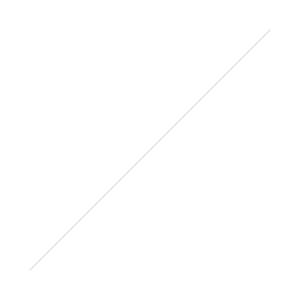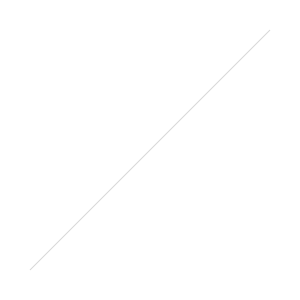7 Favorite Tools for Photographers, Videographers and Other Small Business Owners - TréCreative Tips&Tricks
As photographers, videographers and small business owners, we are always trying to pick the best programs or services that will make our lives easier. There are SO many options out there and the following are some of our favorite little gems we've found. Take what you want for yourself, or let us know what you've found to work best for you in the comments below!!
1. Accounting
Keeping track of finances as a small business owner is so important, especially when tax season rolls around. We've tried many different apps and services out there but the one that we've stuck with is Xero. Xero is like a modern online Quickbooks alternative. It can do everything from invoicing, payroll, to managing and tracking our spending. It makes tracking payments and clients a breeze! Runner up in this category is Fresh Books, which is primarily for invoicing but does have some tracking features as well. We used to use Fresh Books before we switched to Xero because Xero had more in depth features we needed.
2. Signing Contracts
If you want to be official and cover your bases legally, singing contracts is a must. We use two programs or apps to make this happen. The first is called Shake. We got in on Shake when they were just in Beta and they have grown so much since those days! While it used to be just a simple iPhone app, they've recently built an online version as well which is just as easy and fast to use. You can even have a lawyer review your contracts to make sure they're sound. Digitally signing is way easier than having to print, sign and mail contracts so we try and use it whenever we can! Right now, we use Shake primarily for our business promotional and commercial filmmaking jobs. When it comes to weddings, we're still on the ol' paper contract train...but not for long! There's a brand new service called Agree that is BEYOND amazing. They too are just in their infant stages, but their product already is crazy amounts of impressive. We know the folks behind the product too, which gives us confidence they're only going to make it the best in the industry. The Agree site is drop dead gorgeous and they have customizable drag and drop contract templates so you can quickly make custom agreements for any job. Plus, in the near future they're rolling out online payment options as well so people can digitally sign and pay right away. We'll be entirely switching from paper contracts and Shake to Agree come this winter!
3. Taking Credit Card Payments
Speaking of online payments, there's also SO many services out there that you can use to take a credit card payment. Pretty much every service out there charges the standard 2.9% (or so) fee so it's a trade off if you want the convenience and ease of online payments. Once Agree rolls out online payments, we'll most likely be using them. In the meantime however, here's what we use in order of preference: Stripe, Square, Paypal. Stripe is awesome because it can be integrated pretty much anywhere online. If you take a look at our Chico Photo Booth site, it uses Stripe for online checkout payment. Square can also be integrated into a lot of online sites, but where Square really shines is offline payments. You've for sure seen those little white square card readers that coffee shops use with an iPad. That's Square. You can get one of those card readers for free from their site...but with the new chip technology in credit cards they wont be working for too much longer. Square is developing a new card reader that will work with the chipped cards which will be released soon. Lastly, there's Paypal. Paypal has been around forever, and is trusted by many! Because Paypal has been around so long, the chances of a client having an account already are high. Unlike Stripe and Square, the people who are paying you do need a Paypal account to make it happen which can add an extra step if they don't already have an account.
4. Sharing Photos
Photos are meant to be shared! We've searched high and low for the best photo sharing services and have landed on PASS. We use PASS to deliver all our photos, whether it's a wedding or engagement. We love how clean and modern it feels, all while being very self-explanatory and easy to use for our couples. PASS also has printing features and sharing features built right into the galleries so it makes sharing to Facebook or getting a large canvas shipped to your door incredibly easy!
5. Travel
Oh where to start on this one. We travel a lot for TréCreative (see #trecreativetravels on Instagram) and we have written two TréCreative Tips&Tricks blog posts this in the past: TréCreative Tips&Tricks - Traveling with Camera Equipment, TréCreative Tips&Tricks - 5 Tips For Traveling to Another Country (like Nicaragua). As of late however we've discovered a couple new apps or services that make traveling a breeze. We're going to rapid fire this one and let you do the research on the ones that interest you!
- Google Flights. We use Google Flights to start our search for flights because they're unbiased and don't have any affiliation to one airline. Their search features are specific and easy to sort through. Keep in mind though, there's airlines like Southwest who don't show up on the search results. (rabbit trail... did you see that Southwest is doing $31 dollar flights on Halloween...so tempting!)
- Hopper. Speaking of booking flights, use Hopper! It's an app where you put in your upcoming trips. It'll watch the prices and give you tips on when to buy to get the lowest airfare. It shows you trends and history about pricing for your flight during those days, super cool!
- Hotel Tonight. When we're not using Airbnb (which we HIGHLY recommend)! We use Hotel Tonight. It's great for last minute deals on hotels. You can use it to book hotels a week, or a day out...but the best deals are if you wait until the day of and book then. It's a little scary we know, but as long as you're in a major city you wont have a problem. We don't recommend trying to do it in a small town in the middle of nowhere!
- Uber. Do we even need to explain Uber? It's amazing.
- Word Lens. Another amazing smart phone app that was recently purchased by Google for being so great. If you're going to another country where you don't speak the language this one's a must! You basically preload it with whatever language you need to know. Then the app uses your iPhone camera to translate for you in real time. You point your phone camera at anything you need translated. Anything from road signs to a restaurant menu, and it translates it in real time on your phone. It's wild.
6. Newsletters
If you don't have a newsletter...you should! Why? Social media sites may come and go (ex. Myspace), but email is forever. If you build up a huge following on one site and then everyone bails and moves to another, you've lost your voice. We use Mailchimp for all our Newsletter fun for TréBooth and TréCreative. Mail chip is incredibly easy and entertaining to use. We love the virtual high fives they give you after you send a newsletter out, those are the best.
7. Emails
Okay, here's one email service and one email hack that we recently learned that are amazing! If you're a Gmail user and actually use the Gmail site to get your emails done, Boomerang is your friend. It can send you follow up reminders and it can schedule emails to send at a later date or time.
The second tip is more of a hack than a program or service. We personally have 10+ email addresses so we use Apple's iMail program to manage all of them (this hack works in other email managing programs as well). Recently we heard a webinar where someone gave this tip and have implemented it ever since! If you have default email responses that you use for your business ALL the time, make them into signatures. That way when you get an email in, you can just choose that signature and BAM, there's your response Of course you can customize and personalize it from here which we always recommend. No having to go to another program, copy and paste, etc.
Do you have a Tip&Trick, an app or service to share that has changed your life? Let us know in the comments below or on Facebook!
-S&C